- Step: It is not neccessary to log into a google account for a service request. You can insert your data without a google account.
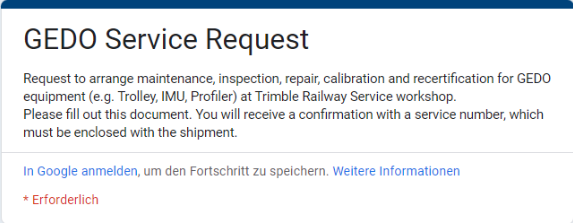
2. Step: Please insert your contact details. If the applicant is not the contact person please insert it in the contact field with the first- , last name and the correct mail adress.
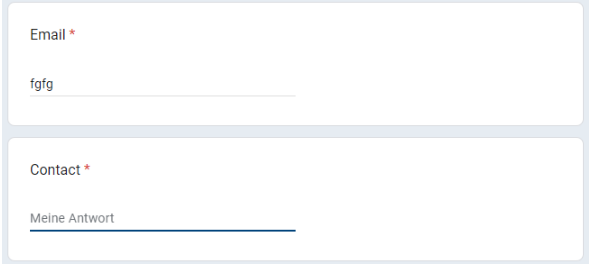
3. Step: Follow the instruction and insert your system details. Please insert all the equipment with a serial number that we can prepair the service or repair. When there is a type you can choose please insert it (e.g. type of trolley).
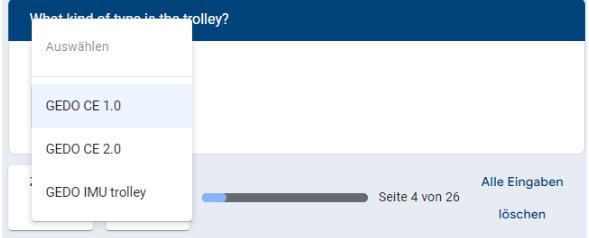
4. Step: When you have any problems with your system please describe it as detailed as you can. (max. 1000 characters)
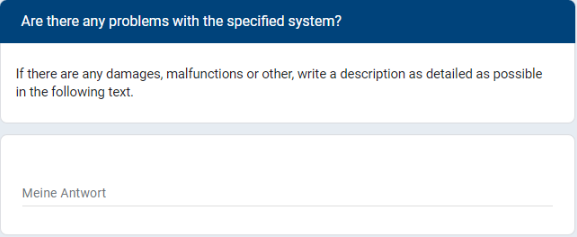
5. Step: After sending your contact details you get a automatic mail. After that we will contact you with about a date for your request. Your request is only then finished when you get a second mail with the SWO-number + date from us. Please send your equipment with this number that we can assign it.
